The BRU Maker One has numerous options that allow you to prepare your tea in a variety of ways.
As soon as you switch on the BRU Maker One , you are automatically in the main menu (M1). From here, you can access the individual menus by turning the main knob to the right.
Explanation of the respective menus
Make sure before each use that there is tea in the tea strainer (With the exception of the use of M6. water dispenser and M9. machine setting)
M1. Main menu
As soon as you switch on the BRU Maker One , you are automatically in the main menu (M1). This is the quickest way to enjoy a delicious cup of tea.
- To start the brewing process with the selected/displayed settings, press the main button or the right button.
- Use the left button to select the "SETUP" option.
- Set the desired water temperature by turning the main knob. Press "NEXT".
- Set the desired brewing time by turning the main knob. Press "NEXT".
- Determine the amount of water by turning the main knob. Remember to place a sufficiently large container underneath. Press "NEXT".
- Press 'START' or the main button to start the brewing process.
The last settings used are automatically saved and displayed/stored in the main menu.
M2. Presetting for green tea
Depending on the type of tea, you can choose from a range of presets.
With the help of this preset, you can prepare green tea quickly and reliably. The appropriate temperature, brewing time and amount of water for a standard green tea is determined automatically.
When the appliance is started up, the default setting for green tea is stored as follows:
Water temperature: 80°C / 180 F
Drawing time: 2 min
Amount of water: 250 ml / 8 oz
- Press the main button or the right button to start the brewing process using the settings displayed on the screen.
- Just like the settings in the main menu , the green tea presets can also be customized as required.
M3. Presetting for black tea
Works in the same way as the default setting for green tea.
When the appliance is started up, the default setting for black tea is stored as follows:
Water temperature: 95°C / 205 F
Drawing time: 5 min
Amount of water: 250 ml / 8 oz
M4. Preset for herbal tea
Works in the same way as the default setting for green tea.
When the appliance is started up, the default setting for herbal tea is stored as follows:
Water temperature: 90°C / 200 F
Drawing time: 5 min
Amount of water: 250 ml / 8 oz
M5. Multiple infusion
With our machine you can prepare 350 ml/ 11.8 fl. oz of tea at once. Would you like to prepare a larger quantity of tea? With the help of the multiple infusion function, you can do this in no time at all. Thanks to it, you can perform up to 4 consecutive brewing processes and prepare up to 1400 ml/ 47.3 fl. oz.
The number on the display shows how many brewing processes - according to the settings in the main menu - are being carried out.
Assume the settings in the main menu are 90°C / 200 F, 5 min and 250 ml / 8 oz. If you select the multiple infusion 4 option, four times the amount set in the main menu will be prepared. In other words: 1 liter of tea at 90°C / 200 F, with a brewing time of 5 minutes.
NOTE: When using the multiple infusion function, pour enough tea into the sieve and place an appropriately sized container under the spout.
- Press the main knob or the right button to start the brewing process with the number of brewing cycles displayed.
To adjust the settings:
- Press the left button and confirm with "NEXT".
- Set the number of brewing processes to 2, 3 or 4 by turning the main head. Confirm with 'NEXT'.
- Press START or the main button to start the brewing process.
M6. Water dispenser
Did you know that you can also use your BRU Maker One as a (hot) water dispenser? All you need to do is select the amount and temperature of the water and the (hot) water will flow into your cup.
NOTE: When using as a water dispenser, please first make sure that your tea strainer is clean. If not, remove it.
- Press the main button or the right button to start dispensing water according to the settings shown on the display.
- Press the left button to select "SETUP".
- Turn the main knob to set the water temperature. Confirm with "NEXT".
- Turn the main knob to set the amount of water. Confirm with "NEXT".
- Press "START" or the main button to start the output.
M7. Timer
The timer is one of the most practical functions of the BRU Maker One. It allows you to start brewing your tea at any time of the day. Simply pour some tea into the sieve and set the time at which the BRU Maker One should brew the tea. For example, set the timer to 7:30 a.m. before you go to bed. This way you can start the day comfortably with a delicious, freshly brewed cup of tea.
The display shows when the tea will be brewed according to the settings in the main menu.
NOTE: The tea is brewed at the specified time. The brewing process therefore starts at exactly this time. For example, if you have programmed the timer for 9 a.m. and your tea brews for 5 minutes, you can enjoy your tea at 9.05 a.m.!
How do I use the timer function?
First make sure that there is enough tea in the sieve and water in the tank.
Then call up the timer menu.
- Press the main knob or the right button to start the brewing process at the time displayed.
- Press the left button to select "SETUP".
- Turn the main knob to set the desired time. Press "NEXT".
- Turn the main knob to set the brewing time. Press "NEXT".
- Press 'START' or the main button to set the appliance to timer mode. Your tea maker will then start brewing tea at the time displayed.
M8. Cooling down
Thanks to the cool-down function, you can prepare your tea at the optimum drinking temperature. To do this, the tea is only brewed with part of the water quantity and the remaining, unheated water is then added.
The amount of water used for brewing is shown on the display under the menu item "TEA". Under the menu item "WATER", you can see what proportion of the unheated water is added to the tea at the end. The settings for the preparation are adopted as stored in the main menu.
To guarantee the full flavor, we recommend that you increase the brewing time slightly when using the cool-down function.
- Press the main button to start the brewing process with the mixing ratio displayed
- Press the left button to select "SETUP".
- Turn the main knob to change the mixing ratio. Confirm with "NEXT".
- Press 'START' or the main button to start the brewing process.
M9. Machine setting
This menu gives you access to the device settings. You can find out more about the settings here.
- Press "ENTER" to access the settings.
- Press "BACK" to return to the main menu.


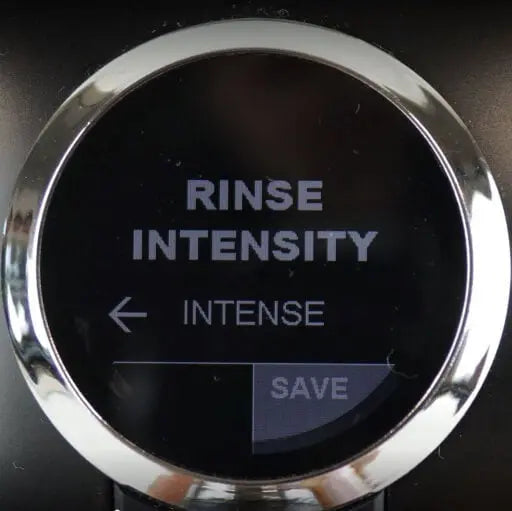

Leave a comment
All comments are checked before publication.
This website is protected by hCaptcha and the terms and conditions and privacy policy of hCaptcha apply.